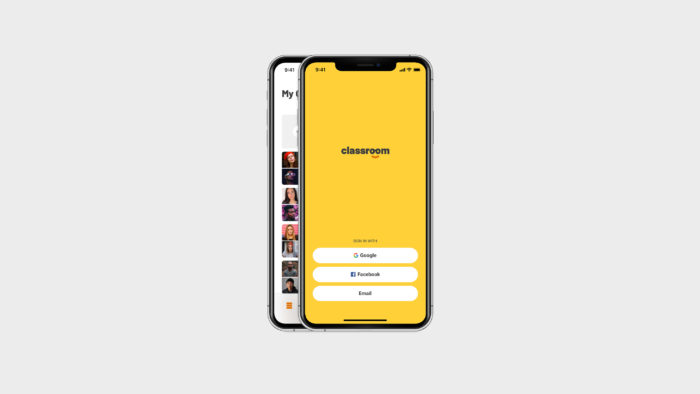Educators often face cognitive overload during the initial weeks of a new term, making it difficult to remember students’ names and faces. Classroom App incorporates gamification to help educators quickly and effectively memorize important details about their students, fostering a more engaging and personalized learning environment from day one.
SCOPE: Research, Ideation & Design, Prototyping, Testing
TOOLS: Notion, POP, Sketch, InVision, Lookback, UsabilityHub
DURATION: January 2020 – April 2020 (Part-time)
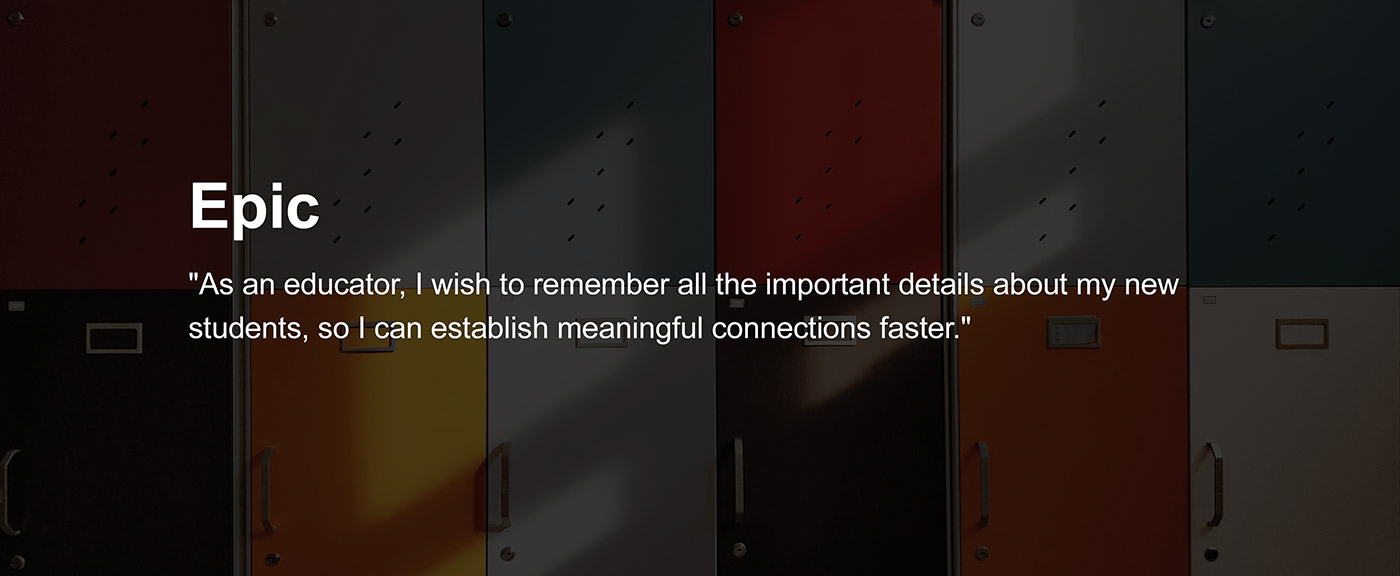
Challenges
Building a simple and fun product, that will help educators with:
• Connecting faces and names
• Pronouncing foreign names
• Creating a good impression in a cross-cultural environment
• Dealing better with various backgrounds and age diversity
P1 Discovery
During the 4-week discovery phase, I generated necessary data about stakeholders, users, competitors, and the market itself.
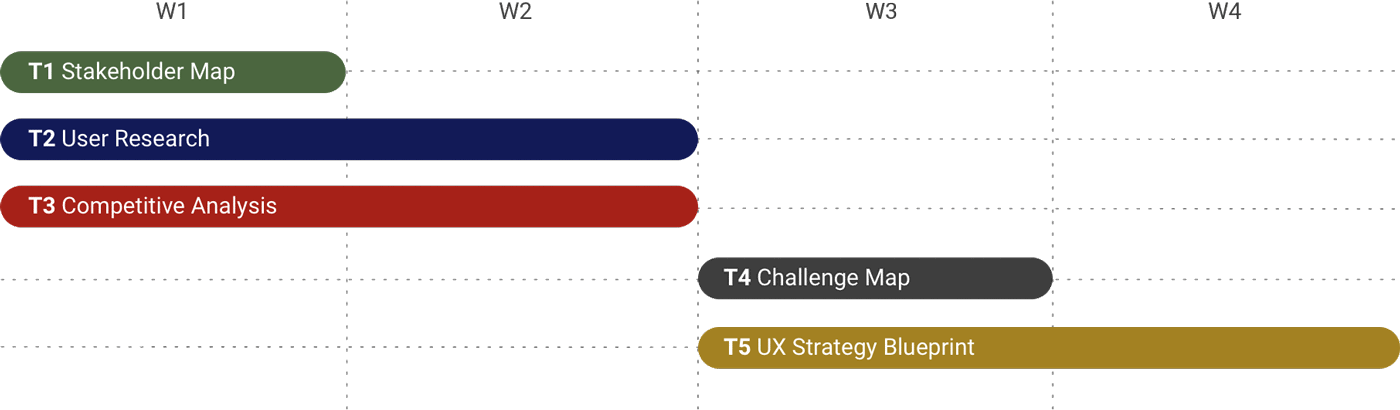
P2 Ideation
I used paper wireframing as it is an efficient way of keeping stakeholders involved in early phases. It also provided me with an instant feedback before investing significant resources into UI design. Additionally, I used POP application as it rapidly turns paper sketches into interactive prototypes.
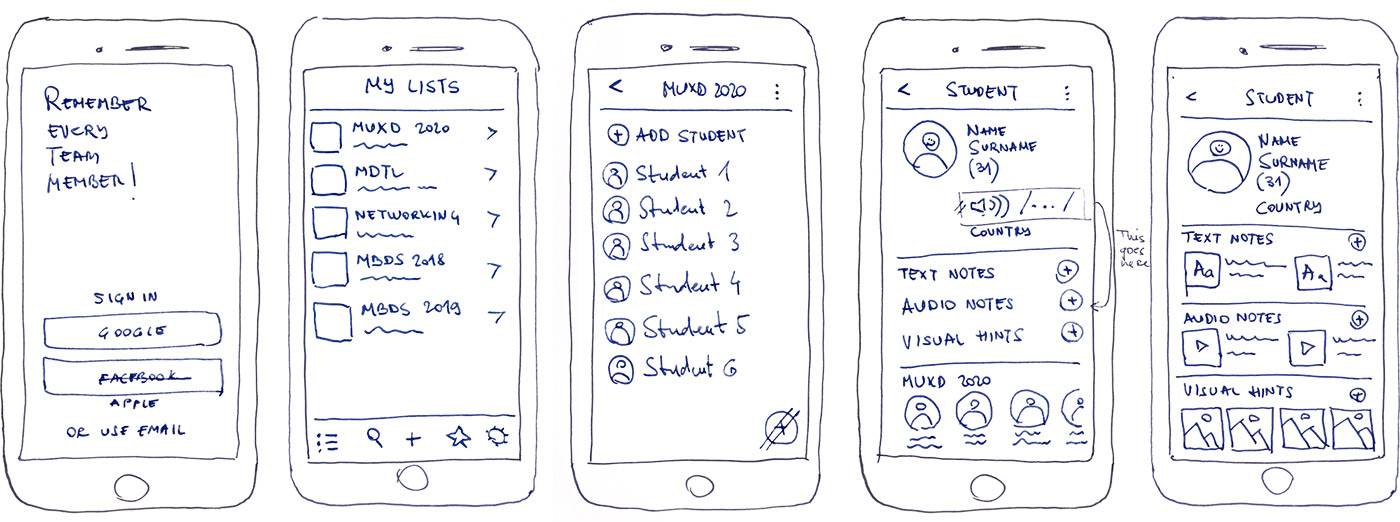
Game Diagram
This diagram explains a simple user flow inside each level.
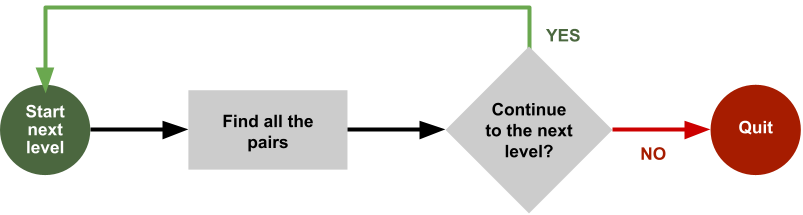
Game Difficulty Degrees
The game has 3 difficulty degrees: I Basic (Levels 1-10), II Intermediate (Levels 11-20), and III Advanced (Levels 21-30). In the Basic levels, a user has a task to connect a student’s photo with the right name. Later on, it becomes more complex, as a student’s photo needs to be connected with more random parameters such as Country, Age, or Visual Hint previously generated by a user in a student’s profile.
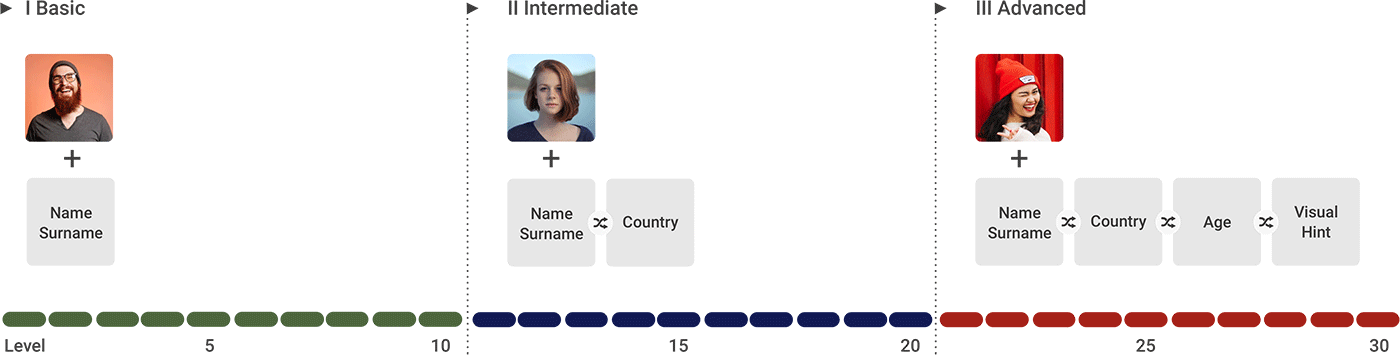
P3 UI & Prototyping
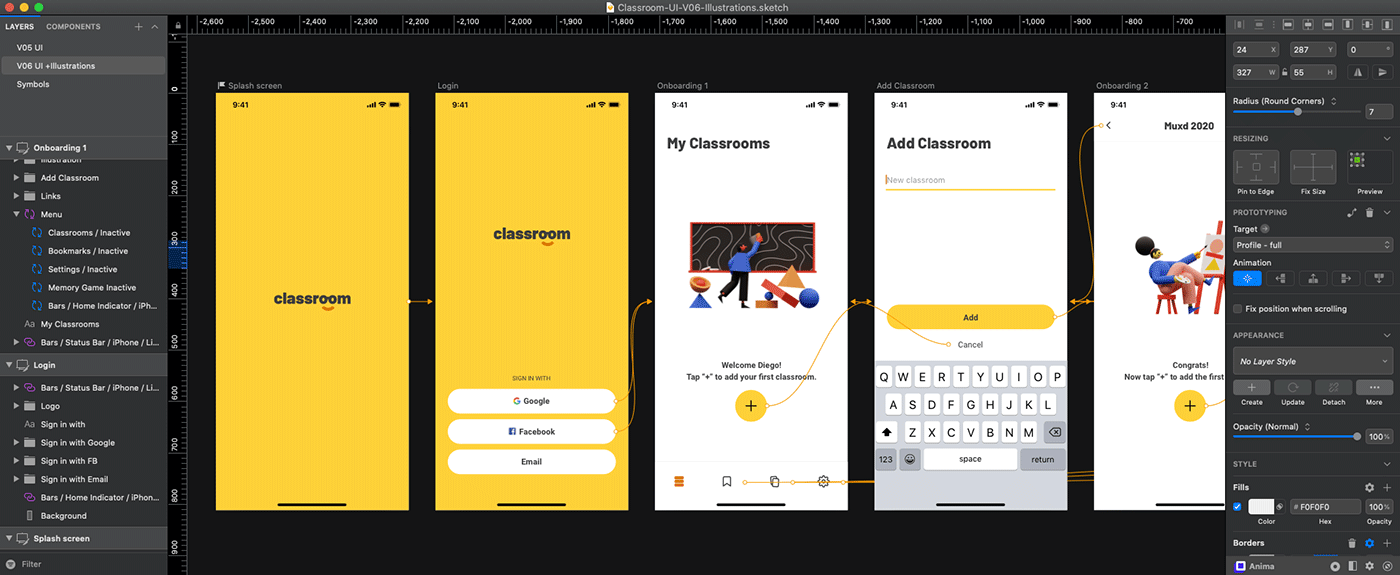
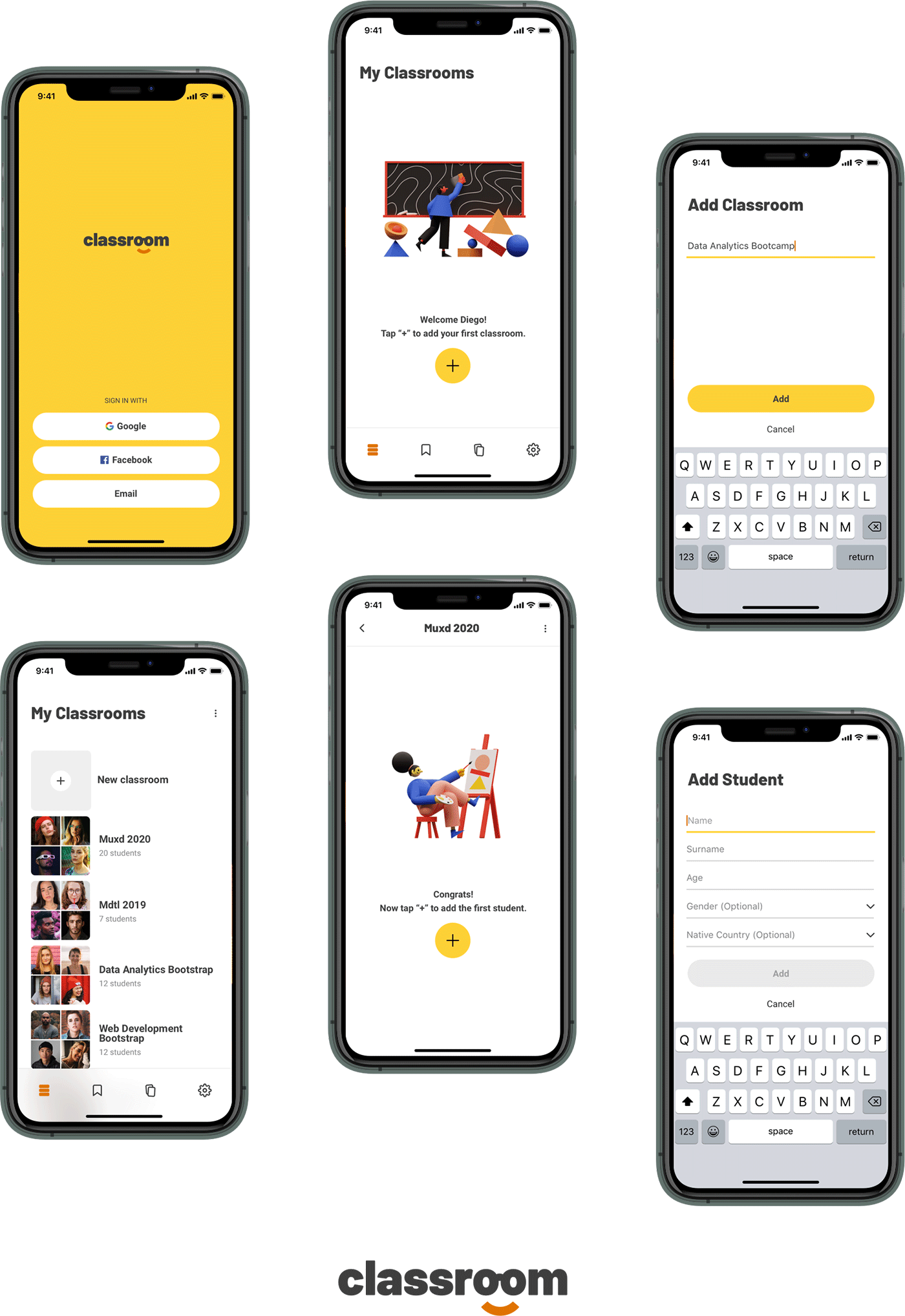
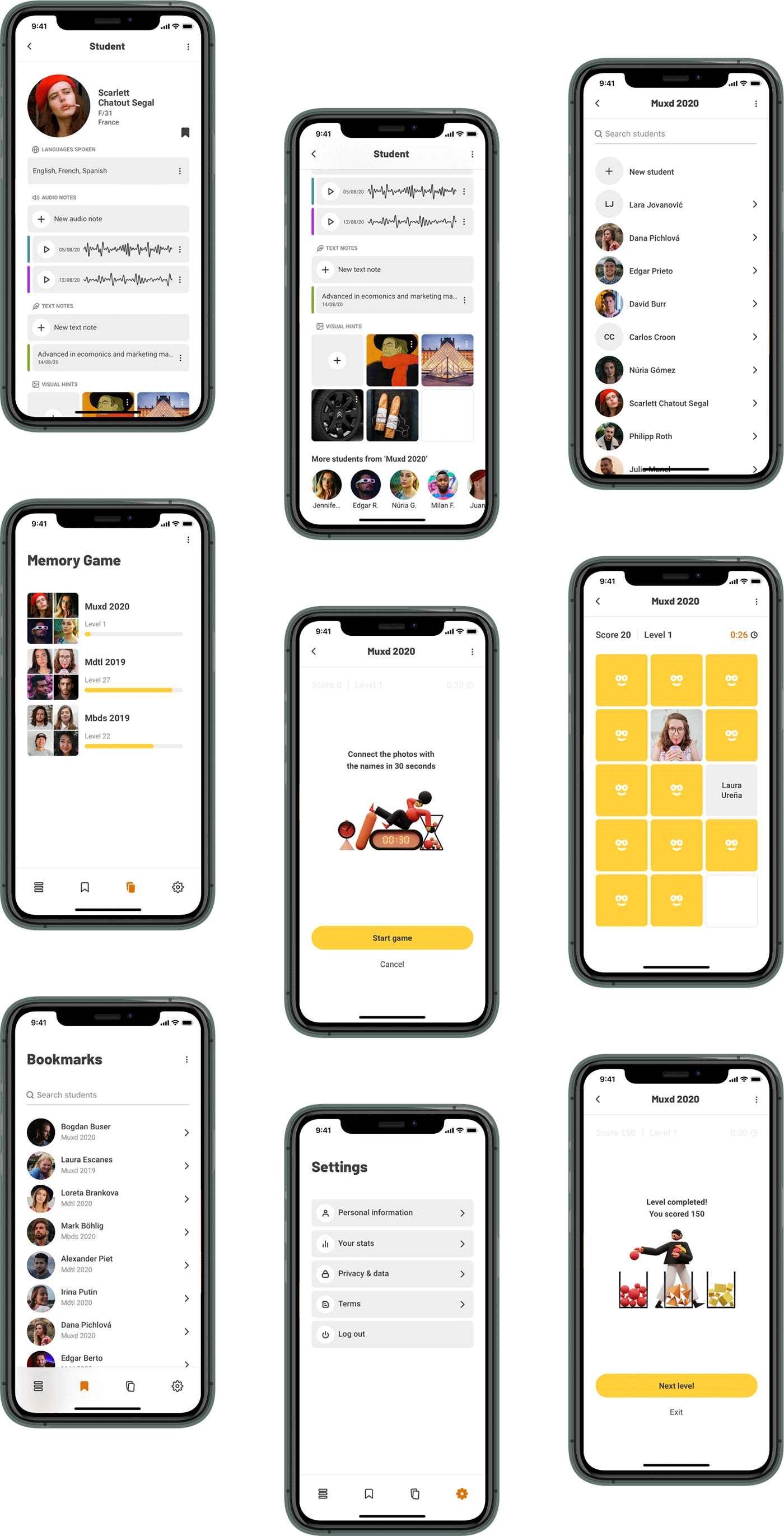
P4 Validation
The user testing has been conducted remotely. I used a combination of Lookback and UsabilityHub, for extracting the most accurate results.